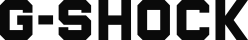How To Set Alarms On Your G-Shock
In this blog article, we’ll break down how to set and turn off alarms on your G-SHOCK watch, ensuring you get the reminders you need to stay on track each day.
Setting alarms: step by step

1. To enter Alarm mode press C button – MODE – four times in Timekeeping mode
2. In the Alarm mode, use D button – START – to display the alarm for the settings you want to change sequence: AL1 – AL2 – AL3 – AL4 – AL5 – SIG
3. Hold down the A button – ADJUST – until the flashing SET indicator disappears from the display and the alarm time hour digits start to flash
4. Release A after the digits start to flash
5. Press C to move the flashing between the hour and minute digits
6. Use D (+) and B (-) to change the hour and minutes settings
7. Press A to exit the setting mode
CASIO WATCHES APP also provides easy access to quick alarm and timer settings.

Select Alarm from the dropdown menu, tap your desired alarm to set the time,and once you've configured your alarms, hit Send Settings to Watch to activate them on your G-SHOCK.

Checking the alarm is set
To quickly confirm that your alarm is set on your G-SHOCK watch, follow these simple steps.
Enter the Alarm mode by pressing C button – MODE - until the AL appears on the screen. The watch will display the current alarm time. Following this, look for an icon that resembles a small bell symbol. If this bell icon is displayed on the screen, it means the alarm is set and active. However, if the bell icon is not displayed, the alarm is turned off.
How many alarms can be set on a G-SHOCK?
All G-SHOCK watches have 5 daily alarms built in as standard. These can be programmed to go off daily and come in very handy for appointments, recurring meetings or medication reminders. G-SHOCK watches also feature an hourly signal alarm (SIG). When activated, this will enable an hourly beep chime at the turn of every hour in the day – allowing you to audibly keep track of time.
What if the alarm is going off by mistake?
If the alarm goes off by mistake, silencing it is simple, just hit any button to shut it down in an instant.
Check out our short TikTok video here for a quick guide on turning off the alarm on your G-SHOCK.
Which models have vibrating alarms?
Whilst all G-SHOCK watches feature 5 daily alarms – some models also feature a vibration alarm function. Key lines at time of writing that feature a vibration alert built in are: GBD-200 , GBX-100 , GD-350
Be sure to check the specification of your chosen G-SHOCK watch online for vibration features – or reach out to our customer service team who will be happy to assist with any feature - based queries.