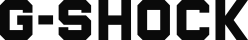HOW TO USE YOUR GBD-H1000
The first G-SHOCK with Heart Rate Monitor...
It's a little different to our 'usual' range so we've rounded up some handy tips and guides for getting the most out of your GBD-H1000.
First things first..get yourself the APPs. 'G-SHOCK MOVE' APP for Mobile and Web. Links below.
* You must register a Casio ID to use apps and web-based services. For more information about Casio IDs, see this page.
WATCH TIPS
Solar Power
Charge your watch with either solar power or by using a USB cable.
Solar charging powers the time display, pedometer, and notification functions.
The training functions can be used for up to 14 hours on a full charge.
If the battery runs low, use a USB cable to charge the watch. Charge faster with a USB cable.
Pairing with Phone
Check the data and history collected from training from a smartphone app. Turn Bluetooth on. Switch to Watch mode. Press and hold the button for at least 2 seconds. Select [PAIRING].
When the watch that you want to pair appears on the screen, follow the on-screen instructions to pair it with your smartphone.
After connecting to the watch, specify profile and other settings to complete the pairing.
Display Data
You can specify the data that you want to display when using Training mode. Begin tracking your running.
Split time
Running distance
Pace
Press the button to change the display.
Lap time
Lap distance
Lap pace
Customise the items that you want to display.
Watch Settings
Set up your watch easily from the app.
Configure alarms and timers, turn operation sounds on and off, set vibration for notifications, and perform other, more detailed settings.
You can place items that you set often as widgets on the home screen.
TRAINING TIPS
Heart Rate
Work out efficiently by measuring your heart rate.
Switch to Training mode. Switch to Heart Rate mode.
View current/maximum/minimum heart rate & graph.
You can specify the target heart rate zone.
The watch will perform a sound or vibration operation when your heart rate is outside of the zone you specified as your target.
Running
Measure and record your running distance, elapsed time, and pace.
Begin tracking your running. While you are running, the watch displays the distance you have traveled and your pace.
From the smartphone app, you can check the route you have traveled and your running log data.
Training Plans
Create training plans designed to maintain or improve your athletic ability.
Set up a plan according to your goals.
Sending the target zone created in your plan to your watch
Plans are updated weekly according to how your training is going.
Check your Training Status
Check the status of training on your watch or from the app.
Switch to Training Status mode. Your training status is an evaluation of the effects of your training.
Higher VO2 max values indicate greater heart and lung capacity and increased stamina.
You can also check the status of your training from the app.
The values and indicators in the Training Status mode are calculated based on data from the Firstbeat database.
APP TIPS
Home Screen
The home screen gives you a summary of the data gathered by your new watch. Customise your home screen to show what's most useful to you.
Activity
Use the activity page to view history of your runs and performance stats. View in depth analysis to help you see where you could improve.
Training Plan
Create bespoke workout plans based on your unique cardio or running goals. Choose the days you plan to train.